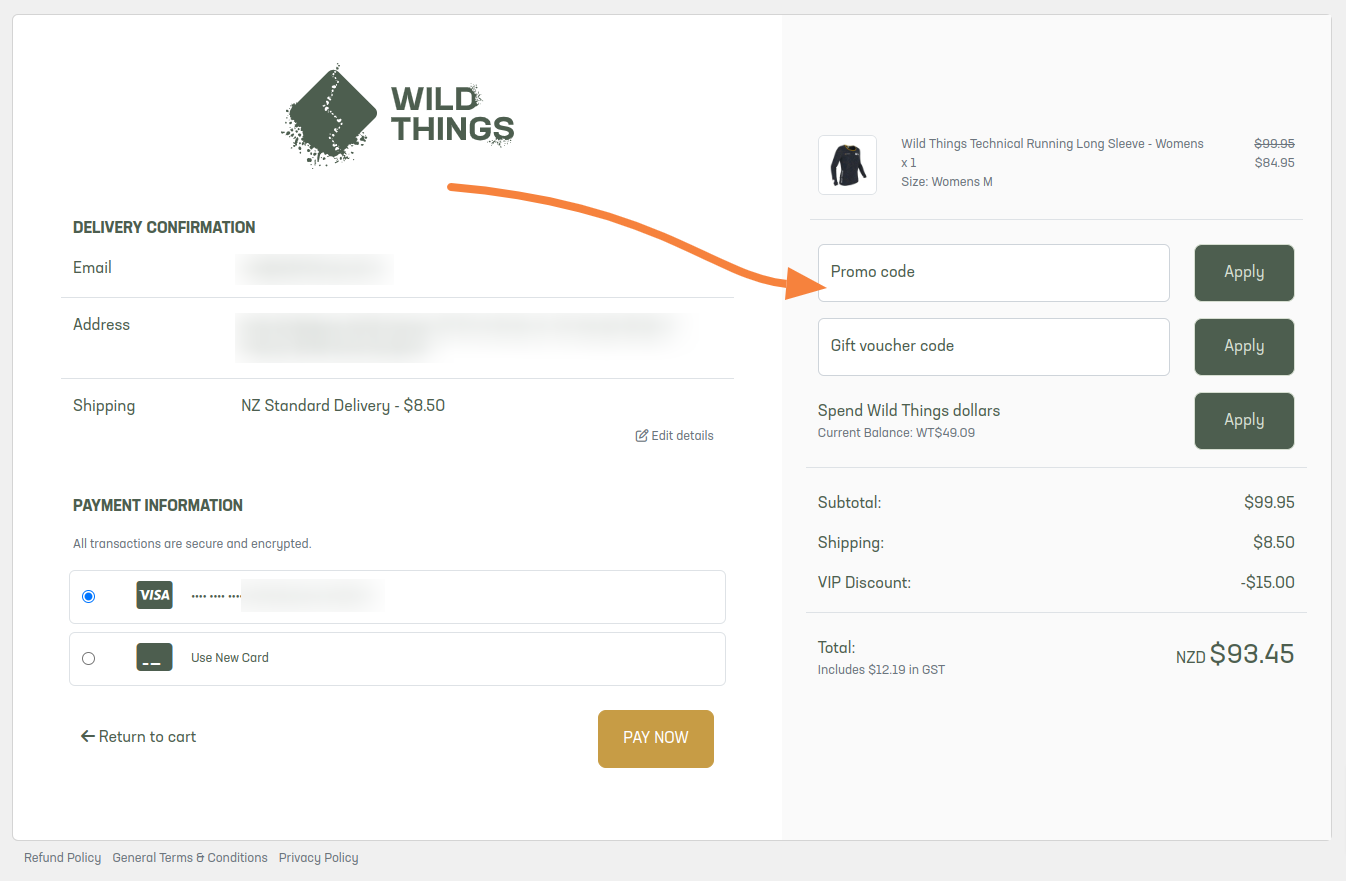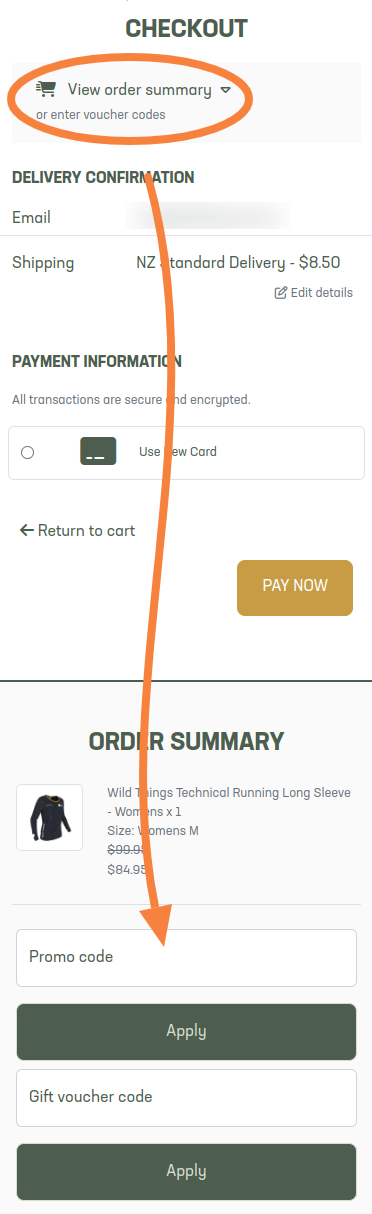How can I use a Promo Code or Gift Voucher?
If you have a Promo Code or Gift Voucher for our shop, applying it to your order is simple.
Ensure you are logged in to your Wild Things account. Then, after adding your goodies to your basket, head to the checkout page.
The first part of the checkout process will ask for your delivery details, which will be either shipping information or pickup. Complete this section and then hit the orange Continue button.
Then, on the second part of the checkout page, you'll have the opportunity to enter the promo code or gift voucher.
If you are using a computer, you'll find this on the right side of the page. If you're using a small screen such as a phone, it'll be at the bottom of the page.
Enter your code carefully, and hit the green Apply button.
If you do not see the promo code or gift voucher codes, please ensure you are logged in to your Wild Things account first.
Wide screens / Computers:
Small screens / phones: