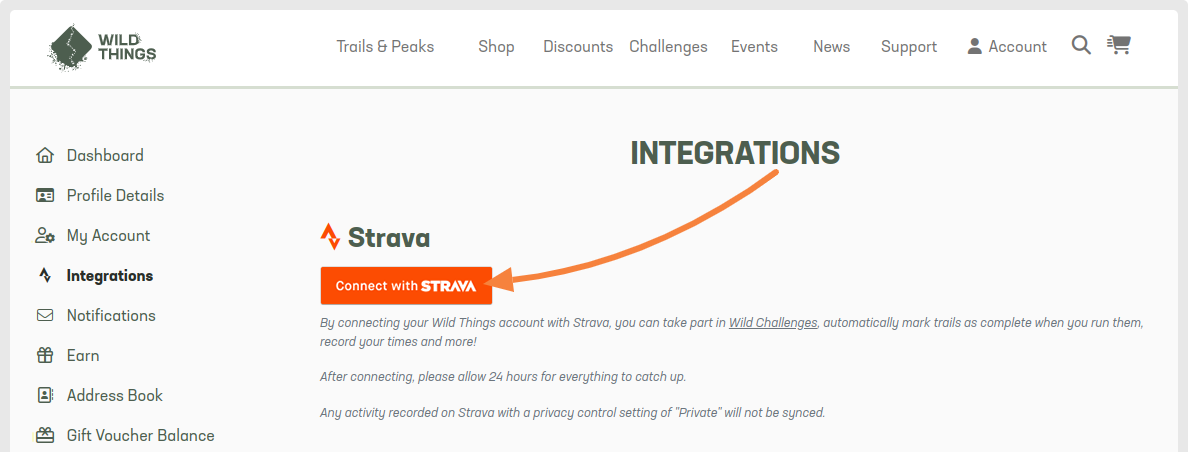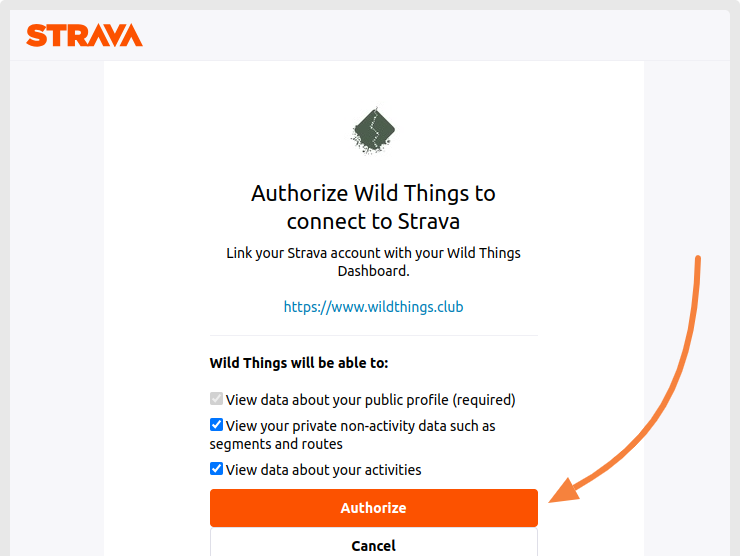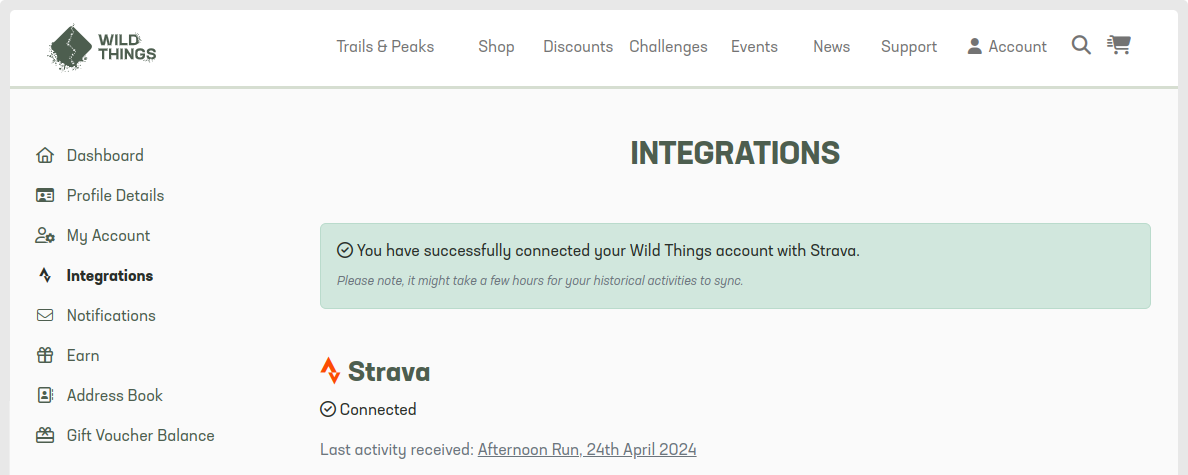How to connect with Strava and Garmin Connect
Why
Connecting your Strava or Garmin Connect account to your Wild Things dashboard means your trail runs and hikes can be automatically synced to your account, which means:
Any trails you complete are automatically marked as done.
Any peaks you bag are automatically marked as bagged.
Explorer points for completing trails and peaks are automatically awarded.
Your times on any trails are recorded (private, for your eyes only) so you can see your history on any given trail.
You can take part in our Wild Challenges and win some epic prizes.
You can become a Trail and Peak legend.
You can get on the trail leaderboard and earn FKTs.
Any trail or peak name is added to your Strava activity description.
And more...
With Garmin Connect, you can also send a trail route from our directory directly to your Garmin watch. Read our article here for more info.
Strava or Garmin Connect?
If you have both (often likely if you have a Garmin watch), we recommend connecting both.
If you want to send trail routes from our directory directly to your Garmin account and device, you will need to have Garmin Connect connected.
Connecting both won't cause duplicate activities within your Wild Things account.
Adding the name of any trail or peak to your activity description is only available with Strava.
Previous Activities
When you first connect, we'll sync the last three months of activities from your Strava or Garmin account. This means you can still earn points on Wild Challenge leaderboards even if you join a challenge mid-way through.
💡 It might take a few hours for your historical activities to sync.
How
💡 This feature is available for VIP members.
1. Within your dashboard settings, head to the Integrations page here and you will see an orange Connect with Strava button and a blue Connect with Garmin Connect button.
2. Click the appropriate button for the integration you want, and you'll be temporarily taken to Strava or Garmin, to authorize Wild Things to connect. Leaving the tickboxes as they are preselected, then click the orange Authorize button (Strava) or blue Save and Agree buttons (Garmin).
💡 You may be asked to log into Strava or Garmin during this process.
💡 If connecting with Strava, the permission option to "Upload your activities from Wild Things to Strava" means we can add the details of the trail you ran or the peak you bagged into your activity description. This is optional.
💡 If connecting with Garmin, the Activities option means we can receive your activity data for challenges, FKTs, explorer points, times etc. The Courses option means you can send trail routes from our directory straight to your Garmin account and device.
3. You'll then return to your Wild Things dashboard. All done!
💡 Both free & premium Strava accounts work. Any activity recorded on Strava with a privacy control setting of "Private" will not be synced.